How We Protect Precious Memories
An incredibly important part of our photography business that often doesn’t get a lot of attention is the processes we have in place to ensure we never lose a single memory. Everyone has heard horror stories from couples who never get to see a single wedding photo after the photographer lost their files. Many photographers have either no backup system in place, or a single point of failure that can spell disaster for their client’s precious memories. This is never a situation we want our clients to be in, so we have invested hours of time into developing strict processes and thousands of dollars in equipment to ensure no client ever has to hear the heartbreaking news that the images from the best day of their lives are lost forever.
We recently upgraded our entire photo storage process with new equipment to ensure we never lose an image. Our new system consists of a network attached storage device (NAS for short), a 10gbe card and 10gbe to thunderbolt 3 converter to make file transfers quick and efficient, and a 10gbe enabled network switch. With this new system we are able to make sure your photos are protected and allows us to upload, download, and edit your files safely from anywhere with an internet connection.
If you want to understand what goes into our process read on, but be warned, this is going to get a little nerdy. If reading isn’t your thing, then feel free to scroll to the bottom of the post where we have shared a diagram of our process.
From the moment we arrive at your shoot we are taking steps to protect your images. Every click of the shutter could potentially be the image that gets hung on the wall of your home forever. We photograph every shoot with two separate cameras and each of these cameras contain two memory cards. This means there are two identical copies of every image from both cameras. If a memory card were to fail (which is more common than you might believe), become damaged, or stolen we always have a second copy on hand. Additionally, once those memory cards come out of the camera, they are each stored in separate locations. For example, we may put one card in our camera bag that we keep with us and the other card in our car. This greatly reduces the risk of both copies becoming lost before the files can be transferred to another storage device.

At the end of your session or as time allows throughout your wedding day, you will find us spending a few moments to back up images to two LaCie rugged portable hard drives. One of these drives is our master drive that we will use to import your files to our computer to edit and the other is yet another backup drive. Once files are copied onto these drives from the memory cards, the hard drives are also stored in two separate locations to prevent theft or loss. No file is ever removed from our memory cards until after your files are safely stored to our permanent storage system at our home.
Immediately upon arriving back home after your session we plug our master hard drive into our computer and begin transferring all of your files onto our Synology NAS system. Your files are loaded onto this drive in RAID 6 format, meaning a total of three copies of your images are automatically created on three separate hard drives. In this format ANY two disks in the six-disk system could fail and we would still have access to every single one of your files. Once your files are uploaded to the NAS, we still keep all of your files on our master portable hard drive until after your photos are delivered. This means we have 4 copies of all your photos on 4 different hard drives.
At this point you may be thinking that’s pretty thorough, but what happens if someone breaks in and steals all your hard drives or what happens if your house burns down? Luckily, we have a plan in place for that as well. The fundamentals of any backup system dictate that in order for data to be secure, you should have 3 copies of the data on at least two different devices, and that one of those devices needs to be off-site. This is known as the 3-2-1 backup rule. As soon as your photos are loaded into our NAS system, the system automatically begins uploaded all of your files to our private cloud service provider, Backblaze. Backblaze stores all of your files securely in an offsite hard drive. Beyond that, we have customized this service to store files for up to 30 days even if they are inadvertently deleted, edited, or corrupted from our on-site hard drives. With Backblaze, we are quite literally able to go back in time to any version of a file that has been saved on the NAS system. This prevents us from losing files, even if we make a human error and inadvertently change or delete one of your images.

On top of all these redundancies our NAS system also gives us a few more perks! First, we are able to access or NAS system from anywhere on earth with an internet connection. No matter where we are, we can download, upload, and edit files directly to the NAS located securely in our home. This is extremely useful when we are far from home and want to make sure your photos are uploaded to safety as quickly as possible. When we get home or need to switch editing computers the changes we’ve made are already accessible from our other devices. Another benefit is that the NAS also backs up any file that happens to be stored locally on any of our computers and then uploads another copy to the cloud, so literally no matter where a file is saved at least three copies exist in at least two separate locations.
We know that all of this can be a little overwhelming, but we think it is incredibly important for clients to understand that their photographer must have a comprehensive backup and redundancy solution that prevents the loss of their unforgettable moments. We hope you enjoyed this little behind the scenes look at the steps we take to make sure we never lose a photo.
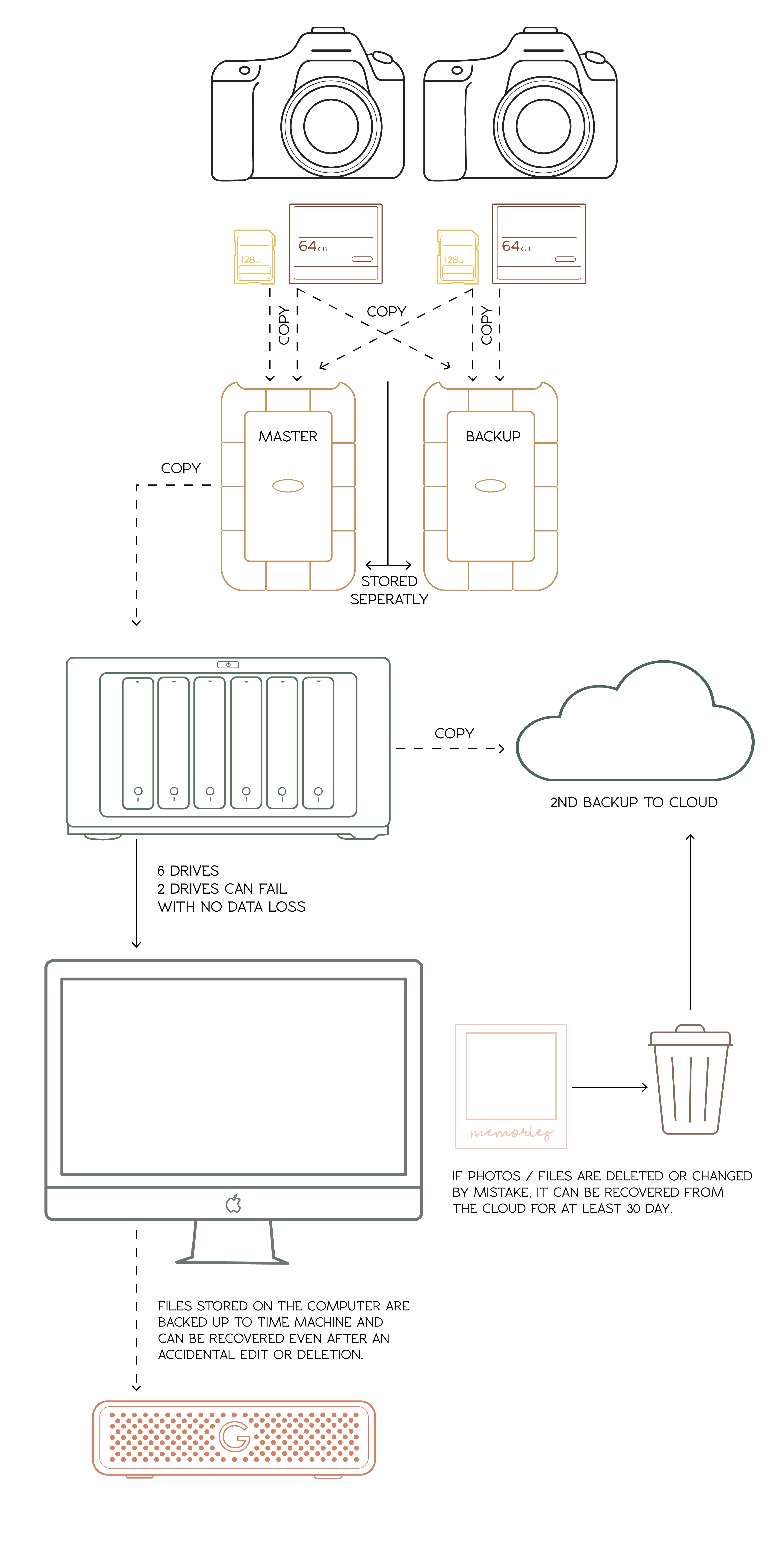
Download the Style Guide
After submitting this form our style guide will be delivered to your email within a few minutes!


